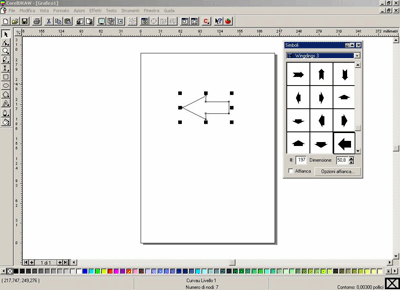by Jerome | Jan 26, 2012 | Jedicut the software |
For this first version of the year, new fixes and improvements in response to messages left on the forum of Jedicut.
You will find :
- A correction of the structure of file of translation
- A correction of the display in the wizard cutting
- A correction in the control of input in Wizard cutting
- Better management of the display window for the cuts that will appeal especially people with large screens,
- A change in the display for the cutting cycle, hoping that it will solve the problems faced by some people.
As usual, the forum of CNC cutting is here to accommodate all your questions.
Go to the download page of Jedicut.
by Jerome | Feb 23, 2006 | Imagine CNC project |
Here is how I cut letters and symbols out of foam sheets. For instance, today I needed an arrow to put at the entrance of my nice’s house indicating her birthday’s party direction.
The first thing to do, after planning the project at least in your mind, is to get dxf files of the shapes we will cut. Dxf is very common format for people who use cad software. I don’t J , but this is how I get dxf as well.
I actually still use an old oem version of CorelDraw as my graphic software, it works properly for my needs. CorelDraw also let you save verctorial symbols straight in dxf format. This is useful for the simplest symbols as the arrow I’m using in this example.
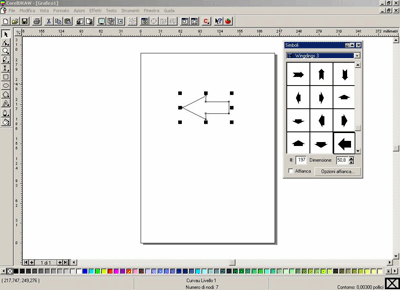 (more…)
(more…)