I started working on this version in early 2017. I did a break, and during this break I worked on the new version of my android application that I use to count my flights, to follow my credit, and to follow few birthdays. And in september I got back to work on Jedicut to finish a complete rewrite of the speed calculation and a complete rewrite of the control of the wire temperature.
The goal is : regularity of speeds like never before, and efficient heating management.
Depending on your machine, you may need to review the speed settings, and it will be necessary to review the material settings in the Jedicut options.
The main changes proposed in this version:
- New speed management algorithm (optional).
- New algorithm for calculating the temperature of the wire.
- To simplify the settings of Jedicut, the options are activatable or not according to the characteristics of the plugins of communication (and thus of the machines). The goal: Make Jedicut even simpler.
- For consistency, but also fun, the picture representing a parallel port is replaced by other pictures depending on the communication plugin used.
- These 2 evolutions required modifications of all the plugins (without affecting parts that manage the communication with the machine).
- To make it even simpler, the preferences window has been replaced by a new tab in the settings window.
- For the GCode, the name of axes passes on 3 characters max instead of 1.
- The table of materials has evolved: 2 boxes Vr are added. No need to try to understand what’s inside. I will hide them maybe. If you have an external timer, you will see that Jedicut will put the value of the estimated speed in mm/s or inches/s in boxes V1 and V2 of the table.
- All translation files have been reviewed following these changes.
- Various bug fixed and invisible improvements.
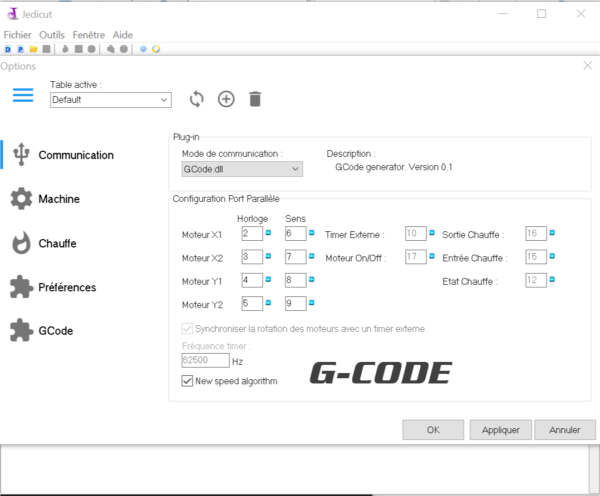
The new algorithm for calculating speeds
The goal is to calculate more consistent speeds with parallel port CNC controler. Currently, you see speeds divided by 2 or 4 depending on the settings of your machine and the movements requested. This phenomenon must disappear.
The observations of the brave testers are positive, and the benefits are visible quickly. To enable this algorithm, consider enabling it in the Jedicut options and reviewing your speed settings.
Be careful, for USBSerial plugin users: do not activate the new algorithm for calculating speeds, it is useless and incompatible with this plugin.
I’m waiting for you on the forum to know if it’s great, or if you have a problem. Without knowing your experience, I will not be able to improve anything 😉
The new heating algorithm
You must requalify all your materials. To do that, I quickly remind you of the procedure
- Click on the material to be adjusted (or on New to add one),
- Click on Measure 1 or Measure 2.
- Configure the displacement that will serve as a test (it takes a measurement in slow speed and a measurement in fast speed).
- Click on Test.
- If the test is correct, click on Save.
- We start again to have a 2nd measurement.
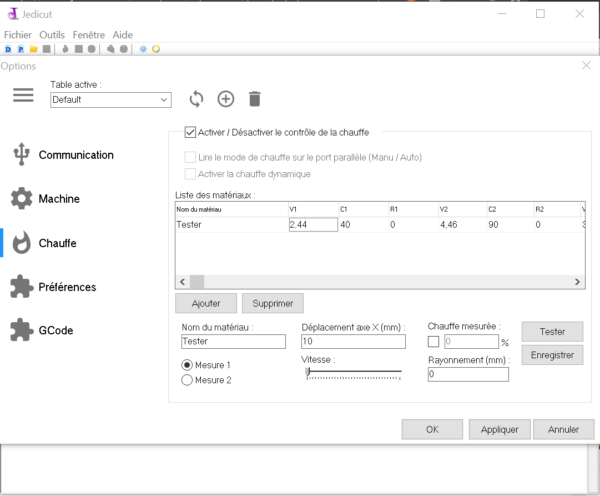
I will write a guide shortly illustrating the procedure.
To support Jedicut, come to the forum of CNC hot wire cutting to give your opinion, share your cutting files, give ideas and help friends. You can also make a Paypal donation to participate in the costs of the server.
Download Jedicut, the free CNC hot wire cutting software and have fun !





