After a first beta version published in 2019, and quickly stopped, the work has resumed few weeks ago on the forum of hot wire cutters community. What ?! You didn’t notice that ?! It was here : https://www.jedicut.com/forums/viewtopic.php?f=5&t=11214
Thanks to the work of the faithful (and courageous) testers, Jedicut 2.4.2 is finally available for download.
New features for an easier hot wire cutting
Hot wire speed and temperature control
The biggest new feature is about material behavior and hot wire temperature control. Each material is characterized by 2 speed values and 2 temperature values. These values are saved in Jedicut’s settings.
Before, slow speed and fast speeds you choose to do a cutting were the speeds of your CNC machine. The temperature value was calculated by Jedicut according to the “real” speed (also calculated by Jedicut).
Now, when you choose a material to cut, the speed values, slow and fast, are the values of the selected material.
To make it work, it’s very important to follow the material configuration procedure, using the button “Test” in Jedicut’s settings. This button launch all Jedicut computation to record good Vr1 and Vr2 values you can see in the material spreadsheet (never modify it manually !).
Custom hot wire cutting path (the cycle of cutting)
Jedicut has a peculiarity : you can easily customize the hot wire cutting path for each cutting project. It’s the “cycle of cutting”.
Before, we had one cycle of cutting by default that could be customized. Jedicut use it with each new cutting project, and we can customize this default path for each project (this path is saved in your JDC files).
Now, Jedicut offers :
- A cycle of cutting for the open (or open and active) cutting project.
- A cycle of cutting by default, easily customizable.
- A cycle of cutting called P1 : it’s new, it’s customizable, and you can run this cutting path whenever you want.
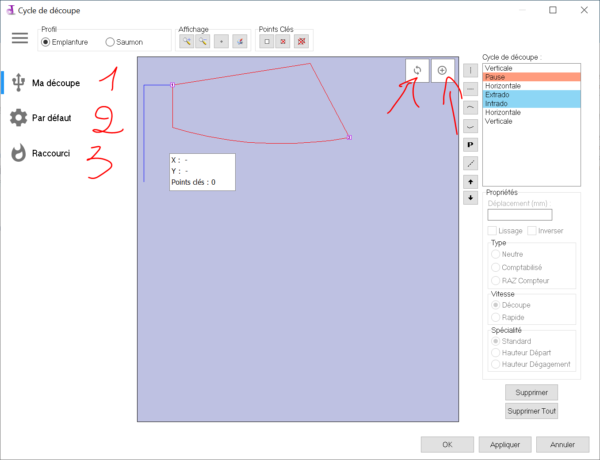
This new P1 path is like a short link. To start a cutting with this cycle, it’s easy. Click on P1 from the manual control panel and click on Validate button.
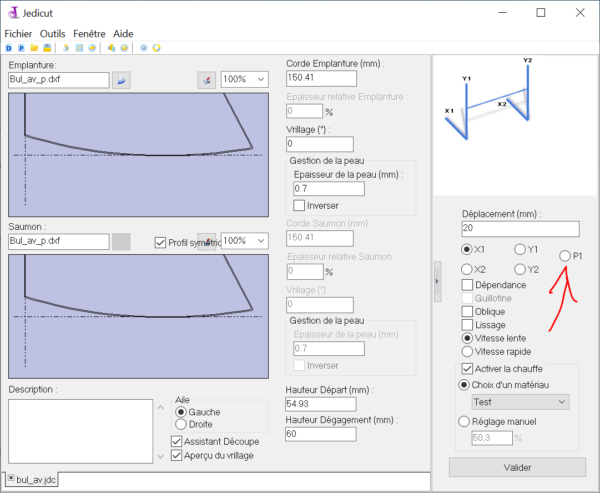
Promise, you’re going to save time 🙂
CNC Cutting Wizard
A new option is available in Jedicut to activate by default the Jedicut’s cutting wizard when you create a new hot wire cutting project.
Many other improvements
In a nutshell :
- Profile editor : relative thickness is now updated in real time when you enter a new value.
- Cutting wizard : display improvements when you delete a cutting section.
- Cycle of cutting : the display is scaled to the input chord.
- Stepper settings : I simplified the user interface with checkbox. If all steppers have same caracteristics, you just have to set X1 stepper configuration and uncheck X2, Y1 and Y2 steppers checkbox. Every stepper will use X1 stepper settings.
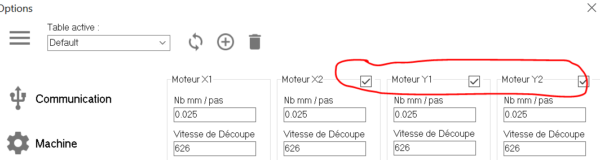
- Communication settings : when you use Aeroden CNC board or other Arduino based CNC board, timer frequency and port number are stored in the file comport.ini. For parallel port CNC board , the base address of parallel port is stored in the file adresse_port_LPT.ini,. All these data can now be modified directly in Jedicut settings form. You don’t have to modify this file manually anymore.
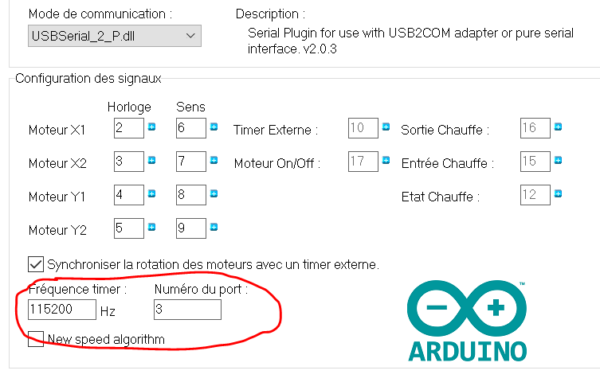
- High Density pixels and high resolution screen improvements. It remains work to do, but a new step is done.
Fix
- Profile editor : there was a bug when we changed relative thickness value.
- Settings – Table : Invert checkbox had bad behavior when we change the selected CNC table.
- Cutting wizard : there was a bug when wingspan was longer than the table, and when we use multiple sections. Jedicut was stuck.
Plugins evolution
- USBSerial_2 with a break during a cutting : I fix the number version -> v2.0.3 .
- CncNet_XP_Vista_7.dll : I let the old version in ZIP file just in case (CncNet_XP_Vista_7_2018.dll). I found a very old bug that appeared when you launched Jedicut from a command line.
Translations update
French and English translation are updated. I let other language users update files and share it on the forum of Jedicut’s community.
One file was totally reviewed : Italian. Thanks to marcops who join the community a share this file on the board !
Conclusion
Once again, I would like to thank all members of the community who participated in the testing. We all move forward quickly together
If you have any question or if you want to share your CNC projects, visit the hot wire heating board.
Your favorite hot wire cutting software is available on the download page.

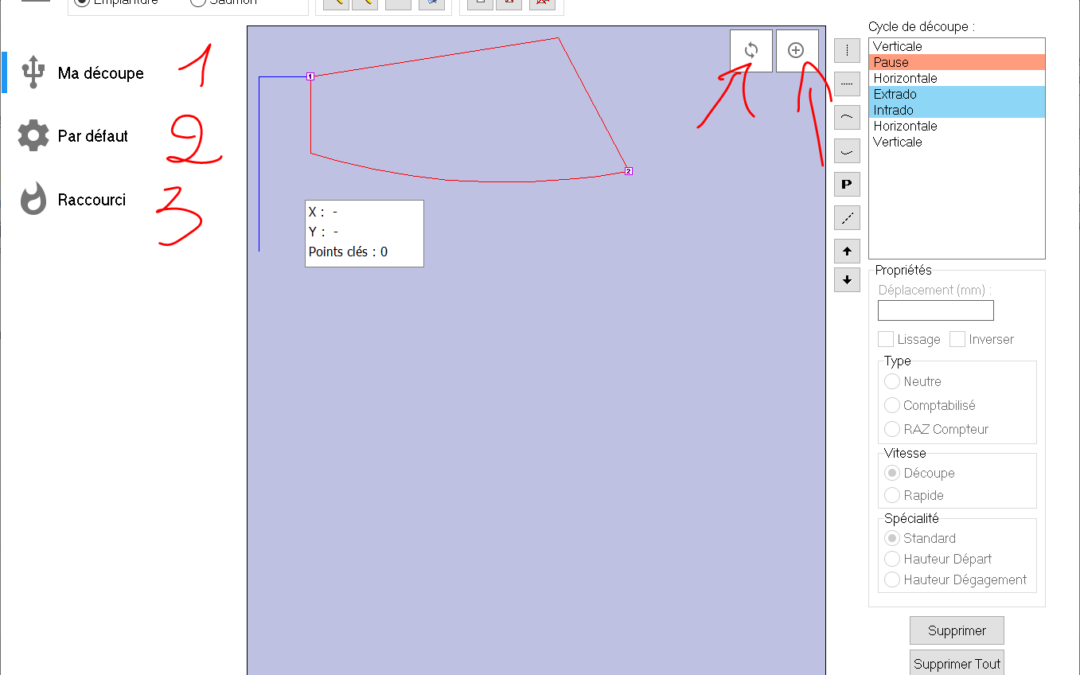





This software is very good
Thanks a lot !
I am having difficulty registering for the forum…is there someone I may contact for help?
Hello !
I have to validate all new registration manually due to an important spam. I want to protect all members of the community about spam. Tell me what nickname or email you use to register and I will be able to activate your account quickly 😉
Estou tendo dificuldade para entrar no forum.
Apos tentativa , tenho como resporta:
The specified username is currently inactive. If you have problems activating your account, please contact a board administrator.
Hello,
I have to activate your account manually. Welcome onboard !